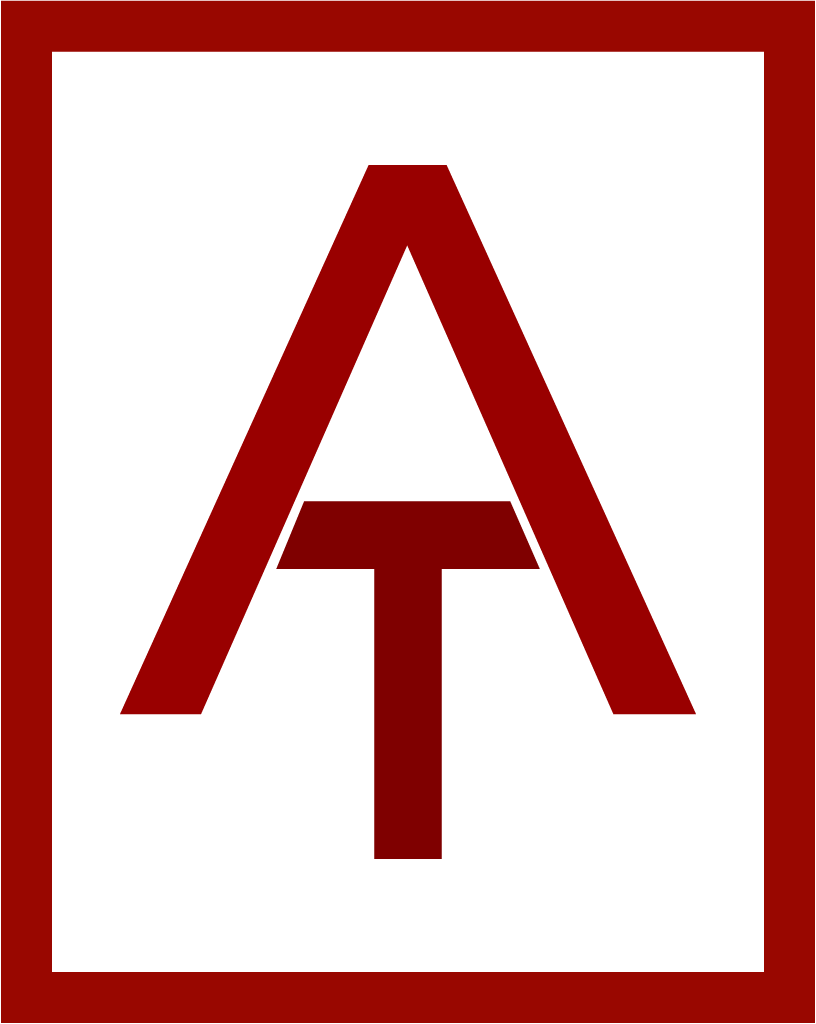Chapter 1: THE 7 visual components
This blog post is the first of a series that dives into visual structure. If you want to see what’s next, look at the end of the article.
💬 Introduction
Hey everyone, my name is Arthur Tasquin and I’m a real time artist working in the VFX industry. Unreal Engine has been a big part of my workflow for the past 4 years, making me more and more confident using it. Although my day to day job is more focused on the tech part of Unreal (Profiling, BP, R&D, etc...), I have always been drawn to create visuals and especially 3D environments. As a player of many titles, I wanted to be the one creating those mesmerizing imaginary worlds I spent so much time in. I wanted to make digital worlds that speak for themselves, visuals that tell a story. After my graduation, I quickly realized I was missing something. Spending days on courses titled “How to make an environment from A to Z” wouldn’t give me the tools I really needed to create meaningful visuals.
The main issue I’ve encountered several times in my artistic journey is my inability to draw anything. I tried to fill this gap in many ways (i.e : having a daily drawing habit), but the learning curve was so steep that it didn’t last long. The effort I needed to get to the bare minimum level to scratch my ideas onto a piece of paper was so high compared to what I could achieve with that amount of energy.
That’s why I’m a big believer in using tech to your advantage to express yourself artistically without spending 20 years learning how to paint and that’s precisely what I’ve been doing for the last 5 years. I often hear that “the soft and the gear don’t matter, the result is what counts”. I tend to extend that statement to any tool used to create. A software like Unreal Engine or Blender 3D is just a tool and that goes for the physical world too. Using a pencil, charcoal or a marker on a canvas or a piece of paper is not what defines the work of art. What matters is the substance, the subject and the way “components” (we’ll get on that later) have been arranged to convey mood or emotion to the viewer. Don’t get me wrong, being able to draw is a wonderful tool and mindset that will definitely help you a lot as a digital artist but it’s not mandatory.
So if you’re in the same boat as me: great, we don’t need to learn how to draw to make beautiful renders. However, how can we improve our visual structure knowledge and fill the artistic gap of not being able to draw ? For the past few years, I kept asking myself this question without finding a clear answer. The road seemed so long, I didn’t know where to start and I didn’t have any roadmap to follow. So that's what I'm going to talk about in this blog post and the next ones.
My goal is twofold:
This series of blogs is an opportunity for me to focus my work on a specific matter and provides me a purpose while improving my skills.
I want to help other artists grow by sharing my own learning experience (my process, my mistakes & my conclusions). I want to give people a roadmap they can follow to improve their visual structure skills alongside me.
That being said, we can finally begin. So here’s the first chapter of The Visual Journey.
🗺️ The 7 visual components
Today, I wanted to take the time to talk about a book I have dissected for the past two months. “The Visual Story: Creating the Visual Structure of Film, TV, and Digital Media” is the third edition of a book written by Bruce Block. While reading it, I was constantly saying to myself that this book provides a great roadmap for Visual Study. It divides the visual structure in 7 visual components that can be studied one at a time.
While this article is meant to give you a broad overview of the book, I highly recommend you read it, if the subject matters to you.
📔 The Visual Story
👍🏽 What makes this book special
When we talk about composition, the first thing that comes to our minds are: rule of thirds, golden rules, leading lines, symmetry, etc... But this way of seeing visual structure doesn’t reveal the whole picture.
The strength of this book is firstly the way it divides and defines visual structure. The subject of “The Visual Story” is not composition, it’s more than that, it’s every element that makes up the visual. Bruce Block split the visual structure in 7 visual components (space, line, shape, tone, color, movement, rhythm). We usually hear a lot about lines, shapes, colors & rhythm but less about the rest. Each one of the visual components is deeply reviewed in its own chapter that gives us the right tool to begin experimenting.
Though this book provides a strong roadmap to learn visual structure, it doesn’t give you a magic recipe that makes all your visuals stand out. You still need to figure out what to do with your components and how to arrange them the best way to fit your story & your point of view. It gives you the pieces of the puzzle to play with but you still need to figure out how to put them together. In The Visual Story, there is no perfect visual proposition; one way of using components doesn’t prevail over another one. What matters is the association between those visual components and the story. A great example used at the end of the book is the use of low angle-shot for the shark sequences in Jaws. Like the pounding bass notes in the soundtrack, this specific use of the camera angle is associated with the dangerous shark looking for his prey.
While listing them, Bruce Block is constantly warning us about the use of visual stereotypes. Limiting yourself to the most common visual stereotype can lead to boring visual structure and rehash art. For instance: the red color doesn’t have to be associated with danger in your visuals.
👎🏽 What I didn’t like
Now, if you want to buy the book I need to be honest about the things I didn’t like about it. Firstly, while the content is very accurate and well described, the form is a little bit out of fashion. The diagrams and layout lack visual identity, making the reading experience monotonous.
Secondly, the book is designed like a visual encyclopedia, the 7 first chapters are constructed the same way which leads to repetitiveness. It wouldn’t be a problem if you consult this book sparingly, grabbing infos here and there on specific topics you need at a given moment. But if you consume this book as a genuine introduction to visual structure, it might be difficult to digest. The book is not meant to be read at once and that’s why I think this blog post could be helpful to some people.
Thirdly, the only chapter that is lacking content in my opinion is the one on color. This is the only chapter that made me step out of the book and do my research online. I get it’s a difficult topic to summarize in only a few pages but I wish some statements were a little bit contextualized.
On a minor note, I love to highlight and take notes in my readings but the binding was so tight that I didn’t manage to put the book once on my desk without holding it with my arm.
✝️ The 7 visual components
As I will go through each visual component in the next blog posts, here’s an overview of the subject.
Visual Structure is divided into 7 visual components: Space, Line, Shape, Tone, Color, Movement & Rhythm. Each one of these components can be studied and tweaked in a certain way to convey a certain mood or an emotional response to the viewer.
🛰️ Space
Space is the foundation of your visual structure. It’s the place where the 6 other components will be displayed. There are four basic types of space: Deep, Flat, Limited & Ambiguous.
Deep space is the type of space that highlights depth and makes the visual appear three-dimensional. It is enhanced by depth cues. The main ones being: Convergence, Size Change, Textural Diffusion, Movements, Aerial Diffusion, Tonal & Color Separation and Up/Down Position.
Flat space is the visual opposite of deep space. It is the type of space that emphasizes two-dimensionality. It is enhanced by flat cues. The main ones being: Frontal Planes, Size Consistency, Textural Diffusion, Movements, Tonal & Color Reduction, Staging in 1 plane, Shallow DoF & Reversing Depth Cues.
Limited space is a combination of the flat & deep space. It can be seen as a succession of flat spaces in depth. In this type of space, you can’t have convergence or elements moving perpendicular to the frame.
Ambiguous space occurs when the viewer is unable to understand the size of the location, the spatial relationships of the objects in the shot, or the position of the camera. Using objects of unknown size, disorienting camera angles, mirrors and reflections or camouflage due to lighting patterns can create ambiguous space but once a character enters the frame, you automatically lose the ambiguous effect.
Surface division and aspect ratio can also affect the space but we’ll get on that for the next blog post.
⏸️ Line
Lines are visible where there is tonal contrast. They are shaping every element of the frame. They can be created by: contour, edge, intersection of planes, closure, axis, imitation through distance or tracks. There are three characteristics that define every line: orientation, direction and quality.
The orientation of a line can be horizontal, vertical or diagonal.
The direction of a moving element creates a line called track and is self-explanatory (left, right, up, down, etc..).
The quality of a line refers to its curvature. It can go from straight to completely round.
To visualize what lines are the most effective in a frame, we make what’s called a linear motif. A linear motif is a visual reduced to its basic lines.
🔳 Shape
Shapes are “shaped” by lines so they are also visible where there is tonal contrast. They are grouped into two categories: two-dimensional and three-dimensional. They can be created by objects or lighting and can be revealed by a linear motif view of the shot.
The 2D shapes are the square, the circle and the triangle.
The 3D shapes are the cube, the sphere and the pyramid.
🌗 Tone
As the human eye is usually firstly attracted by the brightest spot in the frame, tone is one of the most important components to lead the attention of the viewer. You can control the tone through: Art Direction, Lighting or Exposure.
Using art direction control implies relying on the reflectance value of props themselves to make up the tonal signature of your shot. An even lighting is then required to not interfere with the reflectance. With this method, you have complete control over the tone of your shot, every props can be carefully picked to match your tone intention.
Using lighting control can emphasize some part of the frame and hide others. You can make bright objects appear dark and vice versa. With this method, you have tonal control over areas of your frame.
Using exposure control can increase or decrease the overall tonal range of your shot. With this method, you affect all elements of your frame at once.
Coincidence or Non-coincidence of tone refers to the relationship between tonal range and the subject of the shot. Coincidence happens when the tonal range reveals the subject. Non-Coincidence happens when the tonal range hides the subject.
🏃🏽 Movement
The most common types of movement are: Relative movement, Object movement, Camera movement & Point Of Attention Movement.
Relative movement occurs when an object’s movement is gauged by its changing position relative to a stationary object.
Object Movements generate paths in the frame that we call tracks. There are three characteristics that define tracks: direction, quality & compound movement. Direction and quality were already mentioned in the “line” part. A compound movement is an object movement that appears to move in depth by combining simple moves.
Camera Movement is defined by the direction and the speed of the movement.
The 2D Camera Moves are: the pan, the tilt and the zoom. As these don’t imply changing the camera location, all the elements in the frame are moving at the same speed. There is no relative movement.
The 3D Camera Moves are: the dolly (in/out), the track (left/right) and the crane (up/down). As these imply changing the camera location, the elements in the frame are moving at different speed based on there distance from the camera. There is relative movement (what we call the parallax effect).
Point Of Attention Movement refers to the audience’s eye movement. It is defined by direction and quality. Points of Attention can either be stationary elements or moving ones. There are no straight rules that will force the viewer to look at a certain place in your frame but as humans we’re usually attracted by the contrast of visual components. More specifically, in this order, we are drawn to:
Movement
The brightest Point
Human faces (eyes)
Vanishing point
Newest object (a character enters the frame)
Although movement is commonly associated with animated content, Point of Attention movement is still valid for a single shot.
🥁 Rhythm
Like in music, visual rhythm is defined by Alternation, Repetition & Tempo. Alternation happens when an element of the frame is going from one state to another (line - no line - line). Repetition happens when there's more than one instance of an element. Tempo defines the number of elements in the frame. Visual rhythm can be created by moving objects or the editing but most of it comes from stationary objects. To visualize it, you need to simplify the frame to its basic lines (linear motif). Any repetition in the shapes creates rhythm.
As motion doesn’t create rhythm, moving objects don’t automatically imply rhythm except:
When changing speed
When changing direction
When moving past other objects
When entering & existing a frame
Rhythm can also be created by editing where each cut is a beat and it can be strengthens by visual component contrast from shot to shot.
Tempo and Regularity are what differentiate one rhythm from the other.
🎨 Color
Color is a special component as it is usually separated from what we call composition. It is its own subject. Entire collections of books have been dedicated only to this matter so talking about it briefly is a challenge. It is also the easiest visual component to eliminate from your shots. By turning your settings to black & white, you’ll be able to shut down the noise that color creates and focus on the other 6 components. That’s what I’ve been doing for the past month when shooting with my camera and I recommend you give it a try. Making things more accessible is part of the learning process and you’ll feel a lot more confident shooting in B&W. That’s also why I’ll be covering color at the end of the series of blog posts.
For ages, colors have been classified in many ways but nowadays what stand out are the additive system, the subtractive system and the color wheels. The systems were created to divide the color in two categories: the color emitted by light and the color of the pigments.
The additive system occurs when colored lights are mixed together. When they overlap, colored lights add their wavelength together producing a lighter color. It is used in every screen (phone, laptop,TV, etc..) or in theatrical lighting situations (shows, music concerts,etc...). The subtractive system occurs when pigments are mixed together. When they do, they subtract their wavelength producing a darker color. You can find the subtractive system in paint and dye.
Color wheels are a tool to organize colors and help us choose which colors to combine in our visuals. They are usually represented as a wheel of three types of colors: primary, secondary and tertiary and named based on their primary colors. The most common ones being: RGB, RYB & CMYK.
This is where it gets tricky and where I spent a lot of time banging my head on a wall. The topic of which color wheels to use is controversial in the artistic communities. There are arguments on both sides and it’s a bit confusing when you first dive into the subject. I think this topic in particular need addressed as a digital artist point of view and that’s what I’ll be doing in my dedicated color blog post.
We know now that you can classify color using several systems, but how to describe it ? That’s where the HSL system (which stands for Hue, Saturation & Lightness) comes into place. Every color can be described using those properties. Hue is the position on the color wheel, this is where you begin when you choose a color. Red, orange, yellow, green, cyan, blue, violet or magenta are hues. Saturation is the vividness of a color. A desaturated color will be completely gray. Lightness is the brightness of a color.
Like I said before, there is plenty to say and I just scratched the surface here but we’ll get on that another time.
📊 The principle of Contrast & Affinity
Before even diving into the 7 visual components, the book introduces the principle of contrast & affinity. This concept is simple: contrast of visual components increases visual intensity and affinity decreases visual intensity. An easy way to “feel” visual intensity is to observe your emotional response to a visual.
Every visual components has its own characteristics that can be compared to each other to evaluate the contrast & affinity of the shot.
EX: Lines can be horizontal, vertical or diagonal. A visual featuring exclusively vertical lines will have a strong affinity of lines, implying a low visual intensity for this visual component. This does not mean that the whole picture will lack visual intensity as we can still play with the 6 others components.
Choosing to lock a specific component for an entire production can create visual style and consistency.
EX: A lot of Wes Anderson movies feature flat spaces and use a specific range of colors. This creates affinity but other components can level up the visual intensity and you end up with a unique and distinguishable visual style.
In music, the notes themselves don’t matter, it’s the association between them that creates harmony which is characterized by the interval between the notes. A Cmaj and a Cmin only differ by a halftone but one features a happy emotional response and the other features a sad emotional response.
The same principle applies for visuals. At the end, components themselfves don’t matter, it’s how you arrange them that creates mood, emotions and a point of view. By using contrast and affinity of components throughout the story, you can deliver a message to the audience that is unique to your production because it follows your unique visual rules. In his masterpiece Shining, Stanley Kubrick has its own set of visual rules that you get used to throughout the film. The space is deep, the shapes are mainly squared and triangular and the red has a particular meaning. This can be considered as the visual identity that will stick around from the beginning to the end of the story until you get to the Room 237 scene. This sequence of shots are a real visual shock for the audience as it breaks the visual style we got used to: the space is flat, the walls are painted in green and arches are drawing circular shapes along the walls.
As we just saw it, this concept of contrast and affinity can not only be applied within the shot, but also shot by shot or sequence by sequence.
🏰 Visual Structure support the story
Make visual rules that satisfy your requirements, but whatever you decide, adhere to your rules. Your choices will give your production visual unity, a unique visual style, communicate moods, emotions and ideas, and, most important, help tell your story.
In his book, Bruce Block always reminds us that visual components should always support the story. In other words, the choice of components needs to be driven by the story. You first need to know what you want to say before picking one component over the others.
There are many ways to structure a story but the most of them are divided in three parts: exposition, conflict and resolution.
Exposition is where you set the rules, the background story, the characters. You introduce the story to the audience.
The conflicts gain in intensity throughout the story until the climax, the most intense conflict.
The resolution is the part after the climax that lets you close the story.
This really simple structure is not reserved to the story as it can be used for visuals too.
Exposition is the part of the story where you set the visual rules. This is where you can for instance associate a specific character to a visual component (a specific color, a shape or a type of space). ie: The Disney Inside Out associating every character/emotion to a color.
The conflict part could be visually enhanced by playing with contrast & affinity to represent the intensity of every conflict.
The resolution part could feature a visual component contrasting with the whole visual identity of the story as the conflicts are finally over.
This, of course is only the tip of the iceberg concerning story structure and I’m not going to go in detail about that here. Tell me if you would like a deep dive about that specific subject.
🖼️ What about single shots ?
Before ending this chapter, one last point needs to be adressed. I talked a lot about story in movies but what about a single shot ? What if you just want to make a single visual that conveys mood, emotional response and ideas ? How can you achieve that without exposition, conflicts and resolution ? Will the viewers understand your point of view ?
Well, maybe not all of them. But that's ok. Each visual will still have its own visual identity defined by the choice of visual components you made. By choosing specific components, you let us see the world through your lenses and give us an opportunity to grow our own artistic field of view. Every visual you make is a new chance to say something without a word, to express new ideas and experiment with them.
Nonetheless, there are some guidelines that may help you to deliver a clearer point of view.
1. Try to think about your visual as part of a story.
Where are we ?
When does the story take place ?
What is happening in the shot ?
If there's a character, what's his story ?
2. Think about your visual as part of a bigger project. If you had to create other visuals of the same story, what would they look like ?
3. Keep it simple. As viewers won't have multiple shots to get used to your visual identity, it is usually better to showcase less components and make it obvious.
4. Each unique frame should be made as an exposition shot. It should showcase specific visual rules that the viewers can figure out.
For this blog post, I wanted to make an illustration that represent the road ahead and a new step in my artistic journey. I decided to go for a metaphorical visual featuring a boy watching a big heavenly door. I asked myself the questions above and made it part of a bigger project. The boy is called Celeste and is facing his fears and insecurities. We are situated inside his mind and we see him looking at the door, choosing if he'll cross it or not. I already have a lot of visual ideas about Celeste and his journey. Maybe you'll get to know what's behind the door in the next articles.
🖊️ Conclusion
Visual components are toys that we can play with to compose our work of art.
There are 7 visual components: Space, Line, Shape, Tone, Movement, Rhythm & Color.
They are fantastic tools to convey mood and express our point of view.
Using contrast & affinity helps you regulate visual intensity.
Choosing to lock a specific component for an entire production can create visual style and consistency.
Contrast and affinity can not only be applied within the shot, but also shot by shot or sequence by sequence.
There is no strict rule that tells you how to use components but they should always support the story.
Exposition, Conflicts & Resolution are not only used to structure the story but also the visual.
We come to the end of this first article. I’ll be glad to hear your thoughts about it. On a more regular basis, I’ll be posting my visual journey on Instagram & Twitter.
⏭️ What’s Next ?
Here’s the roadmap for the articles of the series.
The Visual Journey: The 7 Visual Components
The Visual Journey: Ambiguous & Limited Spaces
The Visual Journey: Surface Division
The Visual Journey: Aspect Ratio
The Visual Journey: Lines & Shapes Study
The Visual Journey: Tone Study
The Visual Journey: Movement Study
The Visual Journey: Rhythm Study
The Visual Journey: Color Study
And more....